Transform your creativity into impactful designs with our Live Online Web Designing Training. This comprehensive course is designed to equip you with the essential skills to build modern, responsive websites using HTML, CSS, and Bootstrap.
Key Highlights:
- 24 Hours of Live Instructor-Led Training: Engage in interactive, hands-on sessions led by industry experts.
- Learn Core Web Design Skills: Master the fundamentals of HTML, CSS, and Bootstrap to create professional websites.
- Industry-Recognized Certification Prep: Get prepared to be certified by ITS, boosting your career prospects.
- Career Guidance: Receive expert advice on starting your career as a web designer.
- Portfolio Creation: Build a professional portfolio to showcase your skills and projects.
This course is perfect for beginners looking to start their journey in web design or professionals wanting to enhance their skills. Start your journey to becoming a web design pro today!
|
DETAILED CURRICULUM |
||
| # | Curriculum | Description |
| 1 | Course Introduction, Requirements, and Format | Learn about the structure and objectives of the HTML course. We’ll discuss the essential requirements, including the software and tools needed. The format of the course will also be explained, outlining how each class will progress and what students can expect in terms of homework, projects, and assessments. |
| 2 | Programming Syntaxes | Introduction to basic programming syntaxes essential for understanding and writing HTML. Students will learn about common syntax rules, such as how to correctly structure tags and elements, and will practice writing simple HTML code snippets. |
| 3 | Basic Concepts – Tags, Elements, Containers | Explore the fundamental building blocks of HTML: tags, elements, and containers. Students learn how tags define elements and how containers can group multiple elements, making web pages more organized and easier to style. |
| 4 | HTML Structure, HTML Opening, and Body Tags | Students will learn the essential structure of an HTML document, and cover the opening and body tags, explaining their roles and how they form the skeleton of every HTML page. |
| 5 | Tags – Paragraphs, Headers, Headings, Nesting | Dive into specific HTML tags used to structure text content. Students will learn how to use paragraph tags, headers, and understand the concept of nesting elements within each other. |
| 6 | Text Formatting and Styles – Bold, Italic, Underline, Emphasis, Small, Blockquote, etc. | Students will explore various tags used for text formatting, such as bold, italic, underline, emphasis, blockquote and so on. Practical exercises will reinforce these concepts. |
| 7 | Code Editors | Introduction to different code editors, such as VS Code, Sublime Text, and Notepad++. They’ll learn how to set up their preferred editor and use its features to write and manage HTML code efficiently. |
| 8 | Horizontal Rule and Line Breaks | Students will learn how to use the “hr” and “br” tags to create horizontal rules and line breaks. Practical examples will show how these elements can improve the visual structure of a webpage. At this point, students will start using a code editor. |
| 9 | Comments, Meaning, and Usage | Cover the importance of comments in HTML code. Students will learn how to add comments and understand how comments can help document code, making it easier to read and maintain. Students will insert explanatory comments in previously made programs. |
| 10 | URLs, Adding and Formatting Links, URL Attributes | Students will learn about URLs and how to create hyperlinks. The class will cover URL attributes, such as href, and demonstrate how to format links for better readability and navigation. |
| 11 | Adding and Formatting Images, Image Sizes, Borders | Students will learn how to add images to their web pages. Students will also learn how to adjust image sizes, add borders, and understand the importance of the “src” and “alt” attributes. |
| 12 | Adding Links with Images, Alt | Learn how to make images clickable by combining the “a” and “img” tags. The class will emphasize the importance of the alt attribute for accessibility and SEO. |
| 13 | Advanced Formatting – Style Attributes, Color, Font Family, Font Size | This class introduces inline CSS to style HTML elements. Students will learn how to use the style attribute to change colors, font families, and font sizes directly within HTML tags. |
| 14 | Advanced Formatting – Text Alignment, Image Alignment | Students will continue learning about inline CSS, focusing on text and image alignment. The class will cover how to align text using text-align and position images using CSS properties. |
| 15 | Lists – Ordered, Unordered | This session covers how to create ordered and unordered lists. Students will learn the differences between these list types and how to use “li” tags to define list items. |
| 16 | Lists within Lists (Nested Lists) | Building on the previous class, students will learn how to create nested lists, where one list is contained within another. Practical exercises will demonstrate how nested lists can be used to structure complex data. |
| 17 | Tables and Tags within Tables | Students will learn how to create tables using the “table”, “tr”, “th”, and “td” tags. The class will cover basic table structures and the importance of organizing data in a tabular format. |
| 18 | Table Properties | This session delves into table properties, such as border, cellpadding, and cell spacing. Students will learn how to style tables for better readability and aesthetics. |
| 19 | Adding Sounds and Videos | Students will learn how to embed multimedia elements into their web pages. The class will cover the “audio” and “video” tags, and demonstrate how to add controls, set sources, and format multimedia content. |
| 20 | Navigation Menu | In this session, students will learn how to create a basic navigation menu using HTML lists and links. The class will cover the principles of good navigation design and how to implement them in a web page. |
| 21 | Cascading Style Sheets | Students will be introduced to CSS, focusing on how it can be used to style HTML elements. The class will cover the basics of linking CSS files to HTML and using CSS selectors and properties. |
| 22 | Wireframe Concepts | Students will learn about wireframes and their importance in web development. The class will cover the basics of creating wireframes to plan and visualize the layout of a web page before coding. Practical exercises will help students design simple wireframes. |
| 23 | Project: My Story, About Me, My website, or Anything That Interests Students | In this project-based class, students will apply what they have learned to create a personalized web page. They can choose a topic that interests them, such as “My Story” or “About Me”, or a website of the student’s choice, and use HTML to structure and style their content. |
| 24 | Project Review | In the final class, students will present their projects. The instructor will provide feedback and highlight areas for improvement. This session will also include a recap of the course content and answer any remaining questions from students. |


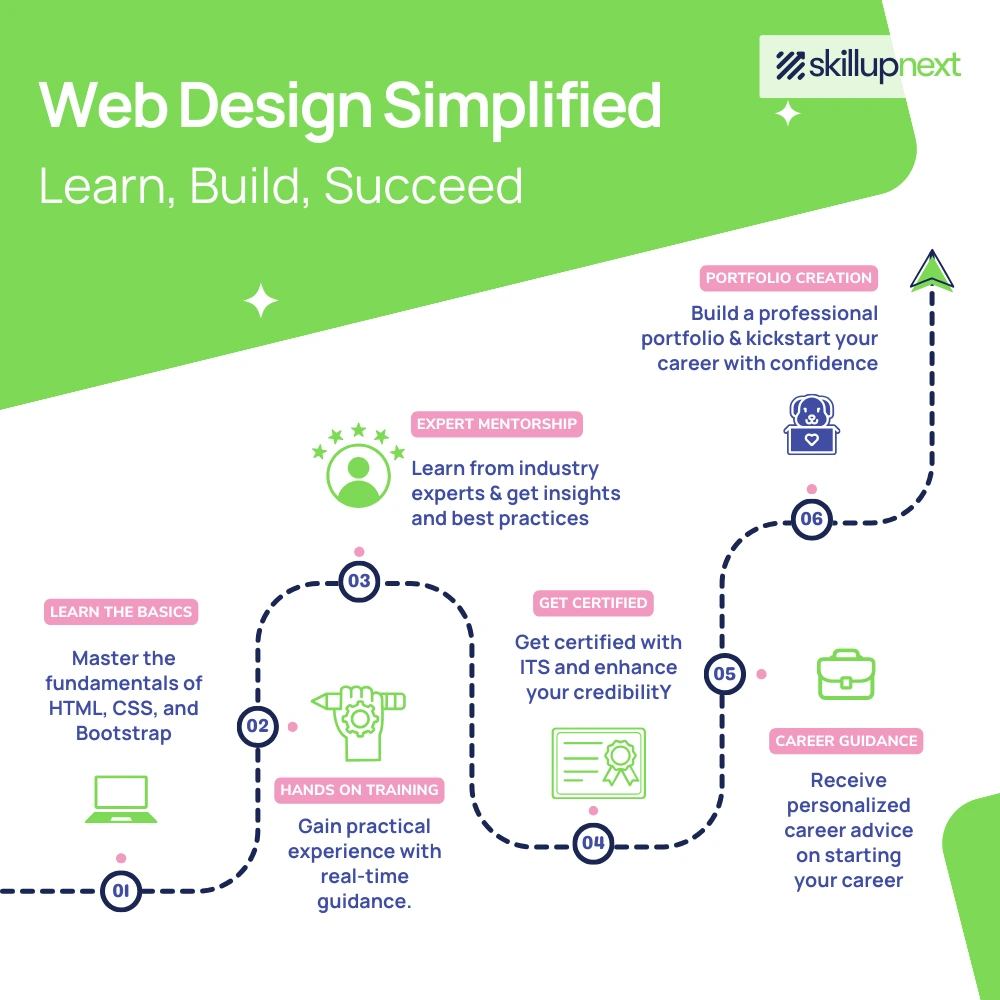



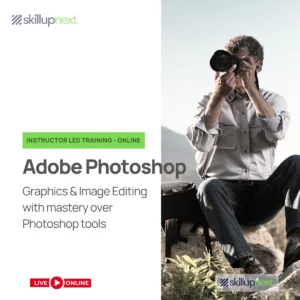



Sharad Singh –
Excellent experience, Manoj sir is the best faculty I have ever got.
I was a fresher and after this training, I am confident to create any kind of webpages.
Skillupnext team added a few sessions of Javascript as well at my request in the same discounted price, that shows they really care for their learners. This course is highly recommended.